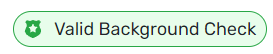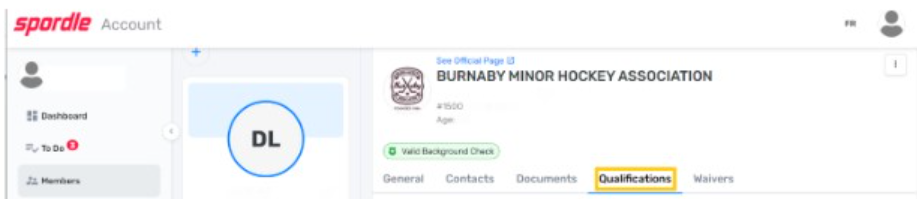CRIMINAL RECORD CHECK (cRC)
Option 1 - Online Criminal Record Check (CRC) by BC Ministry of Justice Criminal Records Review Program (CRRP)
Please Note:
- BMHA only accepts Criminal Record Checks from the BC Ministry of Justice.
- There is no fee for CRC checks for BMHA volunteers using the BMHA CRRP access code.
- you will need to use your BC Service card and account in order to submit an online CRC. If you do not have a BC service card and account, you will need to use option 2.
- We do not reimburse fees from other online CRC vendors such as MyCRC, Police-check.ca, Triton Canada etc..
Step 1 - Please go to the following URL to access the BC Ministry of Justice portal for Criminal Record Checks (CRRP). CRRP Portal link here
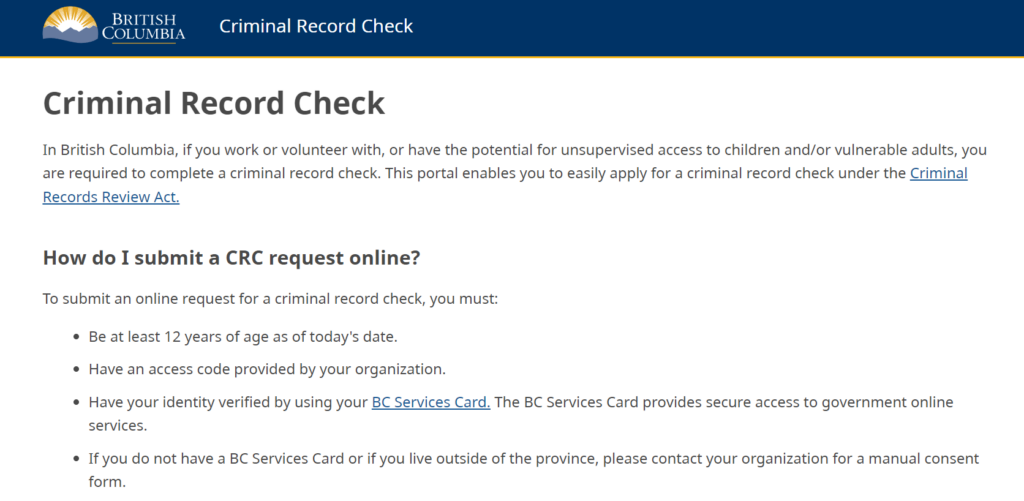
Step 2 - Enter the BMHA access code 4T3X7WG5K7 into the following box on the screen. This access code will waive the CRC application fee.
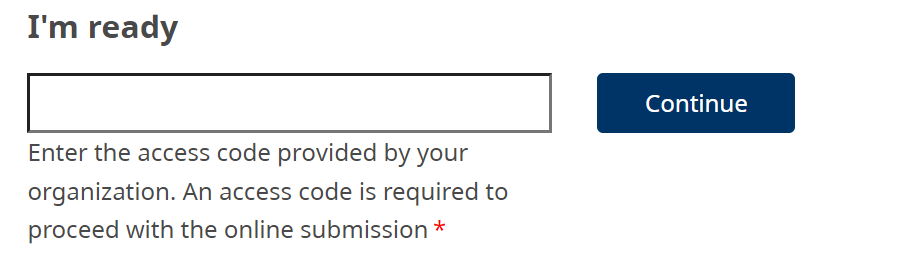
Step 3 - Please follow the instructions to submit the information required for the CRC application.
Please note:
1) Most of the form's fields will be pre-filled with your information from the BC government (pink fields) and cannot be changed.
2) The white fields on the form allow you to update/add information (for example, contact phone number/email address).
3) For the position information, please input the "volunteer" as your position/job title.
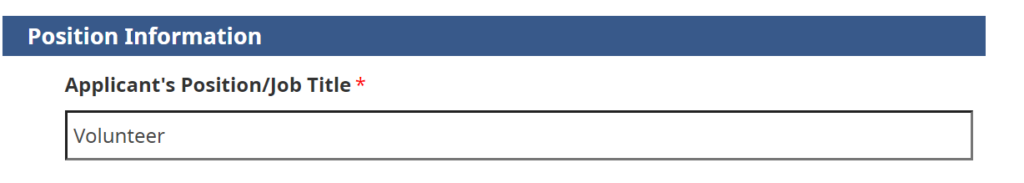
4) Please select the "Submit New CRC" option when you complete your CRC.
If you select the "Share Previous CRC", the CRC clearance letter may be a few years old and reduce the period of Hockey Canada validity accordingly.
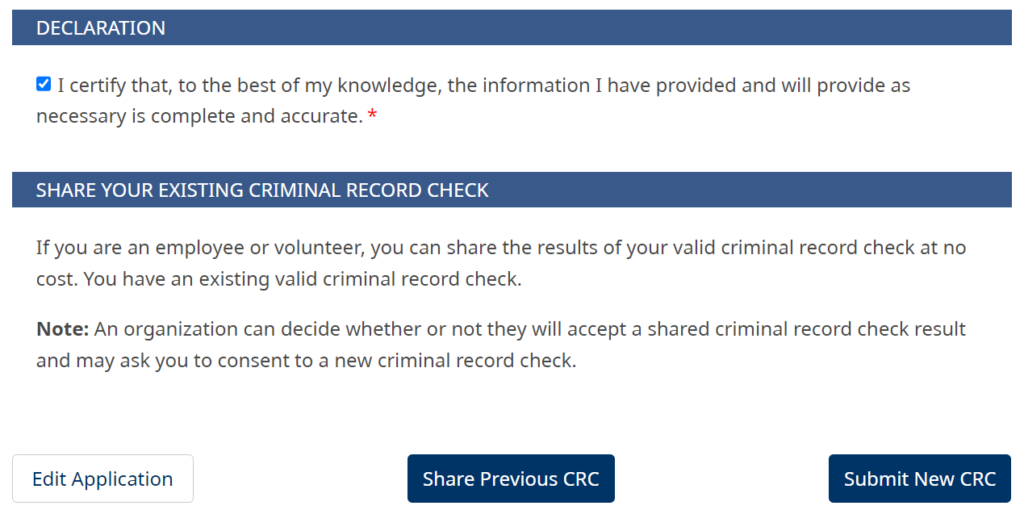
Step 4 - Upon successful submission of the CRC form, a confirmation screen is displayed.
Please Note:
1) Retain a copy of the confirmation screen for future reference, there is no email confirmation, you will need the service number to follow up about your CRC application.
2) If your name on the CRC application is different from your spordle account name, please send an email to vp-risk@burnabyminor.com so that we can properly create the CRC record for you.
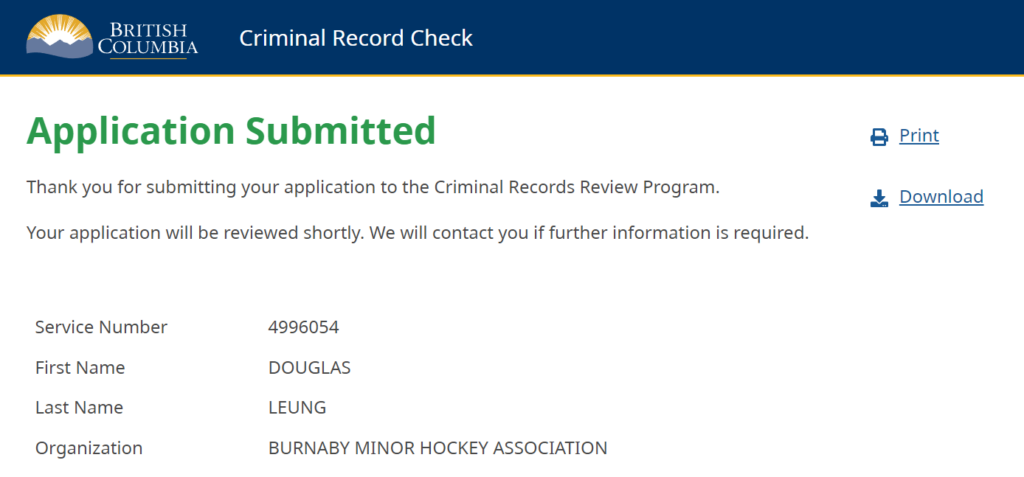
Step 5 - the BC Ministry of Justice will review your information and email BMHA directly about their decision.
Step 6 - Once BMHA receives your CRC clearance letter from the ministry, we will manually input the record into your Spordle account.
You will see the valid background check icon (see below) in your profile page.
** If you do not have a Spordle account, we are not able add your record.
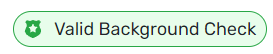
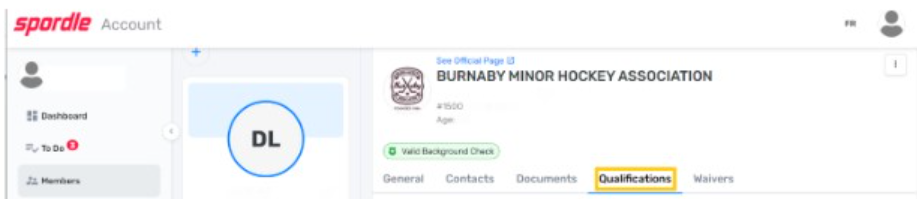
Option 2 - In Person Criminal Record Check (CRC) (if fingerprints are required or you do not have a BC Services card/account)
Step 1 - Download and print out the BMHA volunteer letter from the BMHA website. Letter here
Step 2 - Call the local police station/community police office to make an appointment for the CRC.
Please note:
- for fingerprinting, you will need to go to the police station (For example, Burnaby RCMP Detachment Deer Lake Office),
this service is not available at the local community police office.
Step 3 - Take the volunteer letter and your identification to the local police station or community police office.
Please Note:
- The BMHA volunteer letter will waive the normal CRC service fee charged by the police station/local community police office.
- For acceptable IDs for CRC, please refer to the RCMP website for more details. RCMP Information Link here
Step 4- Please bring the completed Police CRC letter from the local police station or community police office when they contact you.
Step 5 - Please make arrangements to submit the original police CRC clearance letter to the BMHA VP - Risk (risk manager) <vp-risk@burnabyminor.com> so we can manually input the CRC record into your Spordle account.
Step 6 - Once the CRC record has been inputted to your Spordle accounts, you will see the valid background check icon (see below) in your profile page.
** If you do not have a Spordle account, we are not able add your record.